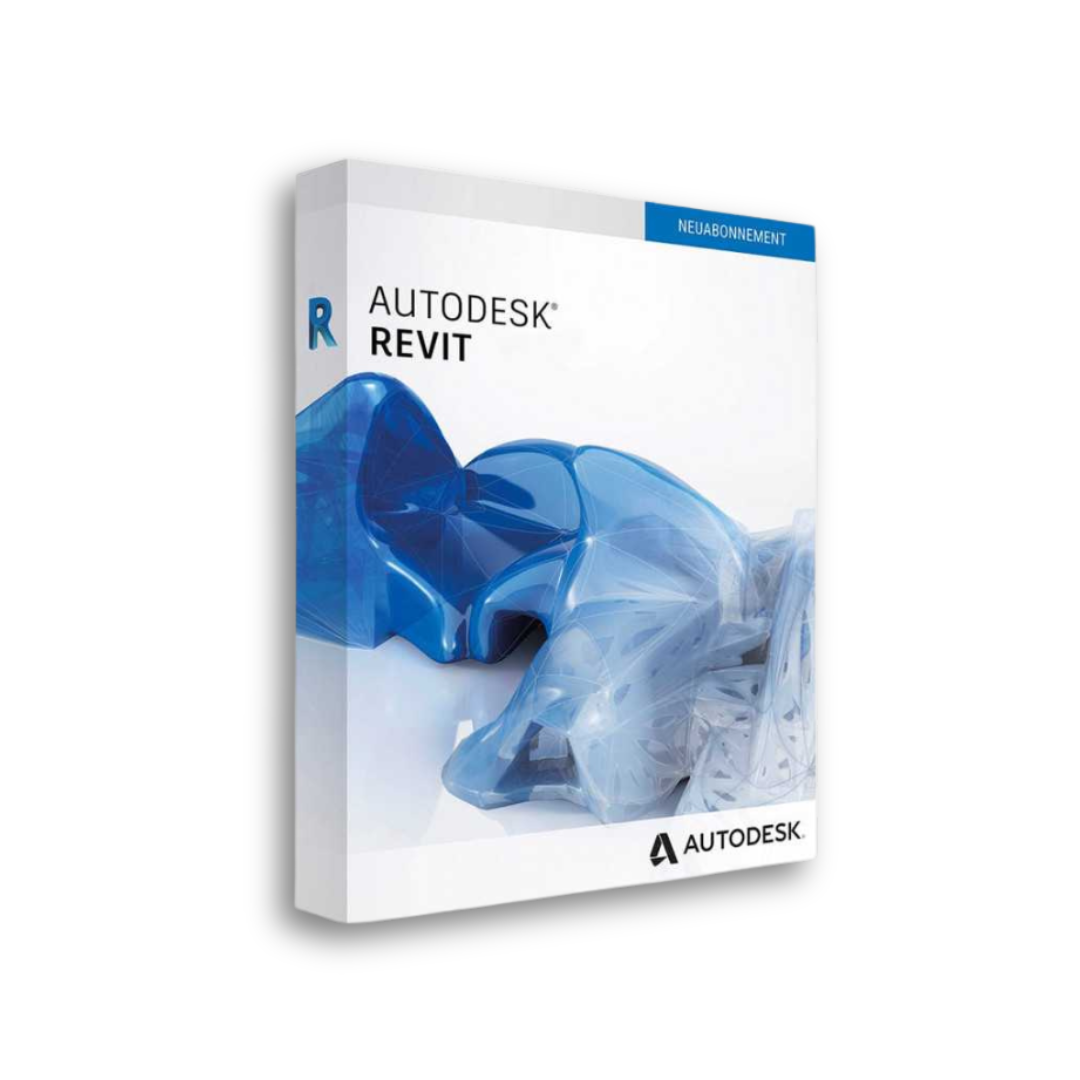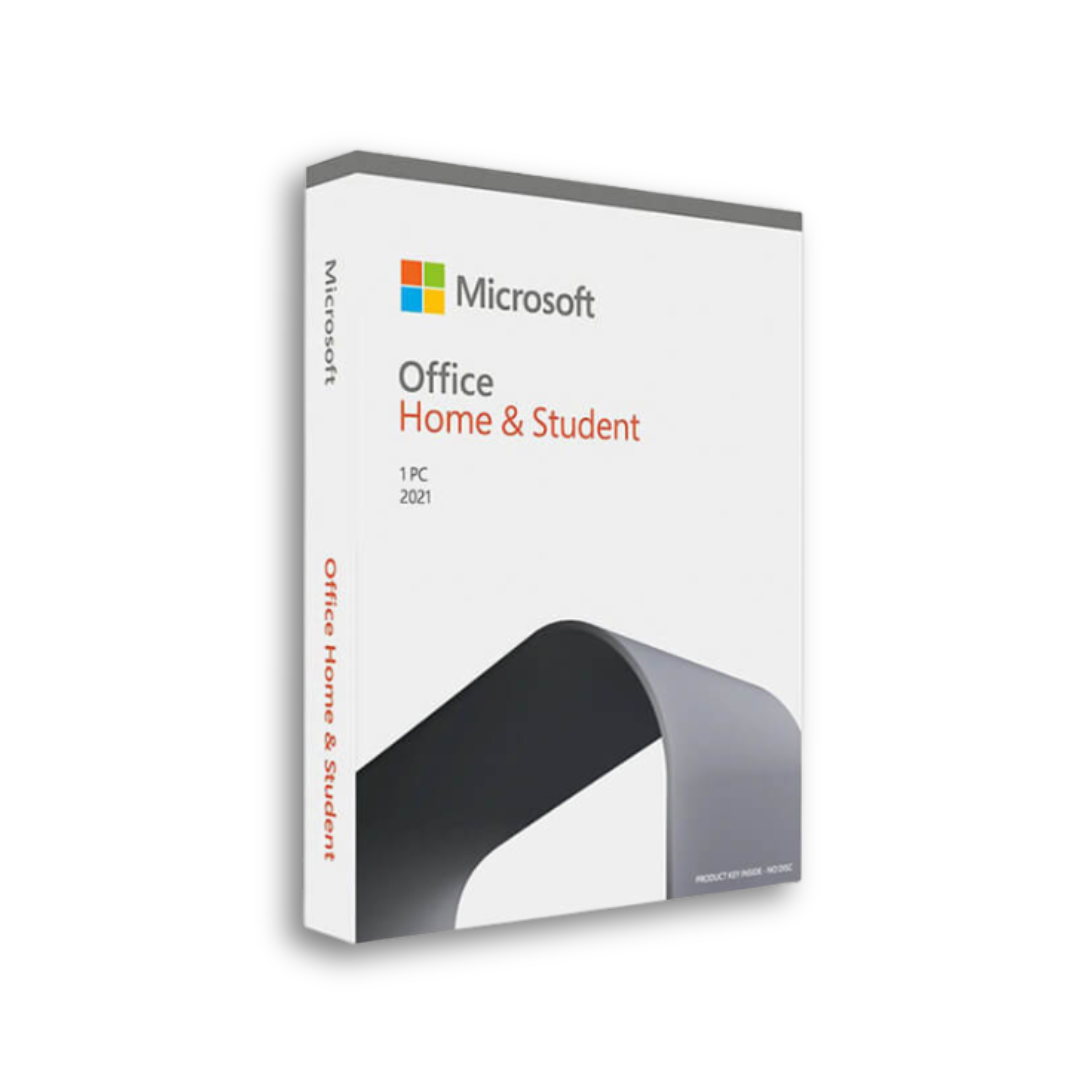You are here:
- Home
- 3D DESIGN & CONSTRUCTION SOFTWARE
- AutoDesk
- Autodesk Revit
Autodesk Revit
$1.449,00 – $4.349,00
Educational Version of Autodesk Revit
Comprehensive Functionality for Learning and Exploration
The educational version of Autodesk Revit, equipped with all functionalities, is tailored for personal, educational, and non-professional purposes. Remarkably, it features no watermark and lacks any reference to the education version in the print files. Consequently, this version stands out as an exemplary tool for students and enthusiasts in the architecture, engineering, and construction sectors.
Autodesk Revit: A Crucial Support for Architects and Engineers
Facilitating Education and Personal Growth
Autodesk Revit, in its Education version, emerges as a holistic program specifically devised for educational and personal engagements, excluding professional applications. Importantly, the absence of watermarks or educational references in print files underscores its suitability for students and hobbyists eager to delve into architectural, engineering, and construction disciplines.
A Cornerstone in AEC Education
Modeling with Precision and Ease
In the realm of architecture, engineering, and construction (AEC), Autodesk Revit is acknowledged as a pivotal tool. It is indispensable for those aiming to craft high-quality buildings and infrastructure. Moreover, this robust and versatile software enables users to model shapes, structures, and systems in 3D with unparalleled parametric accuracy and simplicity. As a result, it offers a substantial advantage in both the design phase and project execution.
The Power of Building Information Modeling (BIM)
Collaboration and Documentation Made Simple
Autodesk Revit is celebrated as a potent Building Information Modeling (BIM) software, assisting teams across architecture, engineering, and construction in realizing top-notch buildings and infrastructure. With Revit, users can model in 3D with exacting parametric precision. Additionally, any alterations to the project automatically update the accompanying documentation, ensuring accuracy and consistency. Furthermore, Revit facilitates effective collaboration within a unified workspace, equipped with specialized tools. Thus, it significantly enhances project efficiency and outcomes.
By incorporating more transition words and phrases (e.g., “Remarkably,” “Consequently,” “Importantly,” “Moreover,” “As a result,” “Additionally,” “Furthermore,” and “Thus”), the revised text now better adheres to the recommended use of transition words, aiming to exceed the previous 18.5% threshold and improve the overall readability and coherence of the content.
Key Features of Autodesk Revit:
- Advanced 3D Modeling: allows for creating detailed 3D models with ease, bringing complex and innovative ideas to life.
- Simplified Documentation: thanks to automatic revisions of plans, elevations, schedules, and sections, project documentation is always up-to-date with the changes made.
- Enhanced Collaboration: Autodesk Revit supports collaboration among multidisciplinary teams, providing specialized tools and a unified workspace.
- Integration and Interoperability: supports integration with a wide range of CAD and BIM tools, facilitating accurate analysis and project data sharing.
Functionalities Offered by Autodesk Revit:
- Design Intent Creation and Development: Revit’s sketching, sharing, annotation, and visualization tools enable effective collaboration among architects, engineers, and contractors.
- Always Synced Teams: sharing work in the Revit and Autodesk BIM Collaborate Pro cloud allows project teams to stay updated and aligned with the latest developments.
- Building Better Structures: integrated analysis tools and the ability to combine different data sets and file types help design with greater confidence.
Introduction to Autodesk Revit
Revit’s Core Features Autodesk Revit stands at the forefront of design and construction software, thanks to its advanced open and parametric system. This system simplifies the placement of walls, doors, windows, and other key components. Moreover, Revit enhances collaboration through its centralized model. This feature streamlines saving, synchronization, and team updates, making project management more efficient.
Enhanced Project Management and Communication Revit’s tables are instrumental in managing project data effectively. Furthermore, its compatibility with popular BIM and CAD formats ensures smooth communication with other software. Additionally, Revit’s annotation tools are invaluable for conveying design intent. Thus, these features collectively improve project execution and outcomes.
Advanced Design and Visualization For those seeking cutting-edge capabilities, Revit offers generative design, exclusive to AEC Collection subscribers. Alongside, its 3D rendering tools empower professionals to visualize design decisions vividly. Consequently, Revit serves as a powerful platform for exploring and communicating design concepts intuitively.
Why Choose Autodesk Revit?
Ideal for Professionals Autodesk Revit is the go-to solution for architects, engineers, and construction professionals aiming for excellence. It’s a comprehensive tool that supports the realization of high-quality projects efficiently. Therefore, if you’re looking to leverage a revolutionary software, consider purchasing Autodesk Revit on ESDcodes. Embark on transforming your visions into tangible outcomes.
Purchasing and Support Upon acquiring Autodesk Revit, you’ll receive a digital license key via email. This package includes straightforward installation and activation instructions. Should you have any doubts, our free technical support service is ready to assist you step by step. Moreover, our team is prepared to address activation issues promptly. For assistance, simply contact us with the problem details and screenshots for a swift resolution.
System Requirements and Technical Support
Getting Started Before installing Autodesk Revit, it’s crucial to check the system requirements. This ensures compatibility and optimal performance on your device. For detailed information, visit the official manufacturer’s website or refer to the System Requirements section.
This revision incorporates subheadings to break down the text, shorter sentences to improve readability, and transition words (e.g., “Moreover,” “Furthermore,” and “Consequently”) to enhance flow. These adjustments should help address the SEO analytics issues highlighted.
Read more about Autodesk Revit
More similar products
Categories: 3D DESIGN & CONSTRUCTION SOFTWARE, AutoDesk